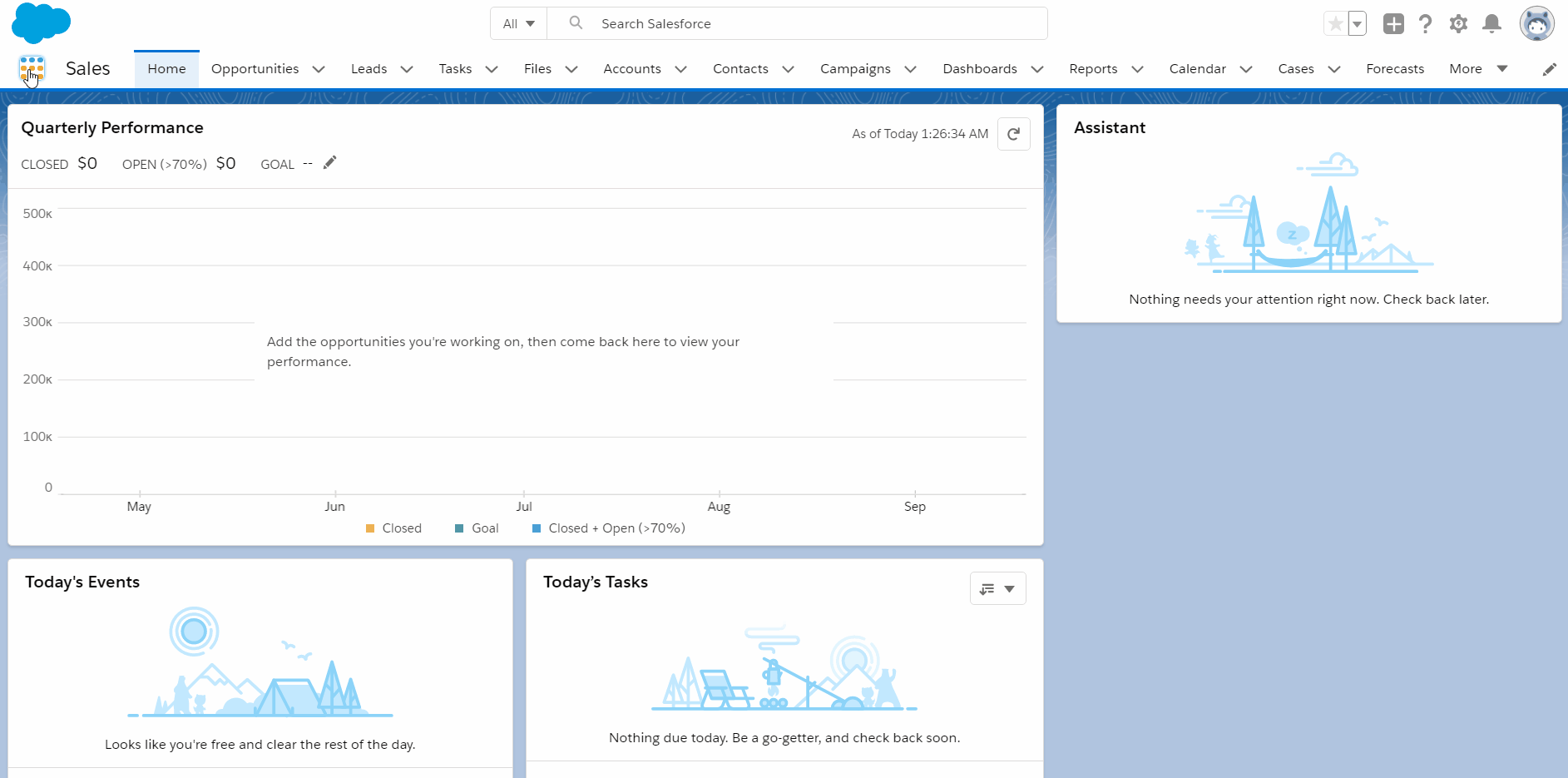App
Introduction
TS Documents is an app built on the Salesforce platform using apex, lightning components and google cloud platform. TS Documents app is available on appexchange. TS Documents app lets you effortlessly generate documents and reports using merge data stored inside Salesforce. Dynamically pull data from a record and any related records for any object and any fields using built-in template builder.
Create Google Docs templates and generate documents by merging Salesforce fields. Automatically have the merged document saved to your google drive, emailed, attached to Salesforce, or download. You can generate documents in different formats and attach them to the related record. File formats supported: pdf, word, html, odt, rtf, txt. You can get TS Documents app here.